Prepared by:
HALBORN
Last Updated 04/21/2025
Date of Engagement: March 17th, 2025 - April 4th, 2025
Summary
100% of all REPORTED Findings have been addressed
All findings
16
Critical
0
High
0
Medium
2
Low
12
Informational
2
Table of Contents
- 1. Summary
- 2. Introduction
- 3. Assessment summary
- 4. Test approach and methodology
- 5. Risk methodology
- 6. Scope
- 7. Assessment summary & findings overview
- 8. Findings & Tech Details
- 8.1 Android - tapjacking
- 8.2 Backend - missing important security headers
- 8.3 Android - lack of anti-hook anti-debug mechanisms
- 8.4 Android - webviews can load unrestricted origins
- 8.5 Ios - lack of jailbreak detection mechanism
- 8.6 Ios - lack of anti-hook anti-debug mechanisms
- 8.7 Ios - sensitive data logged in cache
- 8.8 Ios - webviews can load unrestricted origins
- 8.9 Android - fingerprint authentication bypass
- 8.10 Android - lack of re-authentication when new fingerprint added
- 8.11 Backend - endpoint publicly available
- 8.12 Ios - ats weak configuration
- 8.13 Android - lack of certificate pinning
- 8.14 Android - application allows data backup
- 8.15 Android - lack of root detection mechanism
- 8.16 Ios - certificate pinning bypass
1. Summary
2. Introduction
SOL Strategies engaged Halborn to conduct a security assessment of their Android / iOS wallet mobile applications. The security assessment was scoped to Sol Strategies provided mobile applications. The client team provided both mobile apps and the respective files to conduct security testing using tools to scan, detect, validate possible vulnerabilities found and report the findings at the end of the engagement.
3. Assessment Summary
The team at Halborn was provided 3 weeks for the engagement and assigned a full-time security engineer to verify the security of the assets in scope. The security engineer is a penetration testing expert with advanced knowledge in web, mobile Android and iOS, recon, discovery & infrastructure penetration testing.
The goals of our security assessments are to improve the quality of the systems we review and to target sufficient remediation to help protect users.
In summary, Halborn identified multiple issues, including the possibility of performing a fingerprint authentication bypass, allowing potential attackers to bypass biometric authentication, compromising account security. The Android app is vulnerable to tapjacking attacks, where malicious overlays could trick users into performing unintended actions. Additionally, the Orangefin backend is missing some important security headers.
Both iOS and Android apps have WebViews that can load unrestricted origins, exposing the apps to potential malicious content. Additionally, there are various bypass mechanisms such as the lack of certificate pinning (Android app) and root / jailbreak detection bypass, alongside the lack of anti-hooking and anti-debugging protections on both iOS and Android apps. This leaves the apps vulnerable to reverse engineering and tampering. Additionally, the apps present incorrect security configurations, such as the possibility of performing app backups in Android or a weak ATS configuration in the iOS app. Fingerprint-related vulnerabilities found on Android app (fingerprint authentication bypass and lack of re-authentication when new fingerprint added) could not be reproduced in the iOS app due to limitations of the testing device, however, they are likely to be also present in the iOS app.
Addressing all these vulnerabilities is nevertheless recommended to enhance the overall security and integrity of both applications.
Scope
The security assessment was scoped to:
Orangefin - 1.0.0 - Android
Orangefin - 1.0.0 - iOS
4. Test Approach and Methodology
Halborn performed a combination of manual and automated security testing to balance efficiency, timeliness, practicality, and accuracy regarding the scope of the pentest. While manual testing is recommended to uncover flaws in logic, process and implementation; automated testing techniques assist enhance coverage of the infrastructure and can quickly identify flaws in it.
The following phases and associated tools were used throughout the term of the assessment:
Storing private keys and assets securely
Application logic flaws
Areas where insufficient validation allows for hostile input
Application of cryptography to protect secrets
Brute-force attempts
Input handling
Fuzzing of input parameters
Technology stack-specific vulnerabilities and code assessment
Known vulnerabilities in 3rd party/OSS dependencies.
Mapping Content and Functionality of API
Application Logic Flaw
Access Handling
Authentication/Authorization Flaw
Response Manipulation
Hardcoded credentials or API keys
Sensitive data leakage
Ensure sensitive data secure storage
Secure communications for network communication
5. RISK METHODOLOGY
5.1 EXPLOITABILITY
Attack Origin (AO):
Attack Cost (AC):
Attack Complexity (AX):
Metrics:
| EXPLOITABILITY METRIC () | METRIC VALUE | NUMERICAL VALUE |
|---|---|---|
| Attack Origin (AO) | Arbitrary (AO:A) Specific (AO:S) | 1 0.2 |
| Attack Cost (AC) | Low (AC:L) Medium (AC:M) High (AC:H) | 1 0.67 0.33 |
| Attack Complexity (AX) | Low (AX:L) Medium (AX:M) High (AX:H) | 1 0.67 0.33 |
5.2 IMPACT
Confidentiality (C):
Integrity (I):
Availability (A):
Deposit (D):
Yield (Y):
Metrics:
| IMPACT METRIC () | METRIC VALUE | NUMERICAL VALUE |
|---|---|---|
| Confidentiality (C) | None (I:N) Low (I:L) Medium (I:M) High (I:H) Critical (I:C) | 0 0.25 0.5 0.75 1 |
| Integrity (I) | None (I:N) Low (I:L) Medium (I:M) High (I:H) Critical (I:C) | 0 0.25 0.5 0.75 1 |
| Availability (A) | None (A:N) Low (A:L) Medium (A:M) High (A:H) Critical (A:C) | 0 0.25 0.5 0.75 1 |
| Deposit (D) | None (D:N) Low (D:L) Medium (D:M) High (D:H) Critical (D:C) | 0 0.25 0.5 0.75 1 |
| Yield (Y) | None (Y:N) Low (Y:L) Medium (Y:M) High (Y:H) Critical (Y:C) | 0 0.25 0.5 0.75 1 |
5.3 SEVERITY COEFFICIENT
Reversibility (R):
Scope (S):
Metrics:
| SEVERITY COEFFICIENT () | COEFFICIENT VALUE | NUMERICAL VALUE |
|---|---|---|
| Reversibility () | None (R:N) Partial (R:P) Full (R:F) | 1 0.5 0.25 |
| Scope () | Changed (S:C) Unchanged (S:U) | 1.25 1 |
| Severity | Score Value Range |
|---|---|
| Critical | 9 - 10 |
| High | 7 - 8.9 |
| Medium | 4.5 - 6.9 |
| Low | 2 - 4.4 |
| Informational | 0 - 1.9 |
6. SCOPE
7. Assessment Summary & Findings Overview
Critical
0
High
0
Medium
2
Low
12
Informational
2
| Security analysis | Risk level | Remediation Date |
|---|---|---|
| ANDROID - TAPJACKING | Medium | Solved - 04/11/2025 |
| BACKEND - MISSING IMPORTANT SECURITY HEADERS | Medium | Solved - 04/11/2025 |
| ANDROID - LACK OF ANTI-HOOK ANTI-DEBUG MECHANISMS | Low | Partially Solved - 04/16/2025 |
| ANDROID - WEBVIEWS CAN LOAD UNRESTRICTED ORIGINS | Low | Future Release - 04/16/2025 |
| IOS - LACK OF JAILBREAK DETECTION MECHANISM | Low | Future Release - 04/16/2025 |
| IOS - LACK OF ANTI-HOOK ANTI-DEBUG MECHANISMS | Low | Future Release |
| IOS - SENSITIVE DATA LOGGED IN CACHE | Low | Future Release - 04/16/2025 |
| IOS - WEBVIEWS CAN LOAD UNRESTRICTED ORIGINS | Low | Future Release - 04/16/2025 |
| ANDROID - FINGERPRINT AUTHENTICATION BYPASS | Low | Partially Solved - 04/16/2025 |
| ANDROID - LACK OF RE-AUTHENTICATION WHEN NEW FINGERPRINT ADDED | Low | Future Release - 04/16/2025 |
| BACKEND - ENDPOINT PUBLICLY AVAILABLE | Low | Solved - 03/26/2025 |
| IOS - ATS WEAK CONFIGURATION | Low | Solved - 04/11/2025 |
| ANDROID - LACK OF CERTIFICATE PINNING | Low | Future Release - 04/16/2025 |
| ANDROID - APPLICATION ALLOWS DATA BACKUP | Low | Solved - 04/11/2025 |
| ANDROID - LACK OF ROOT DETECTION MECHANISM | Informational | Partially Solved - 04/11/2025 |
| IOS - CERTIFICATE PINNING BYPASS | Informational | Future Release - 04/16/2025 |
8. Findings & Tech Details
8.1 ANDROID - TAPJACKING
//
Description
Tapjacking is a type of user interface-based attack where a malicious application tricks a user into interacting with a different app's user interface (UI) than they intended. This malicious action is achieved by overlaying the legitimate app's UI with deceptive elements or a transparent layer, without the user noticing. When the user interacts with this overlay, they might perform unintended actions in the underlying genuine app.
If successfully exploited, tapjacking can lead to several harmful outcomes:
- Unauthorized Actions: An attacker can make the victim perform unintended actions within an app, like sending messages or altering settings.
- Permission Harvesting: The attacker might trick users into granting malicious apps permissions they would otherwise deny.
- Data Theft: Users could be deceived into entering credentials or sensitive information into disguised input fields.
Proof of Concept
The application exports the following components:
The activity ventures.orangefin.stake.MainActivity is being exported, and it is not protected by any permissions, nor it has tapjacking protection:
<activity android:theme="@style/Theme.App.SplashScreen" android:name="ventures.orangefin.stake.MainActivity" android:exported="true" android:launchMode="singleTask" android:screenOrientation="portrait" android:configChanges="keyboard|keyboardHidden|layoutDirection|locale|orientation|screenLayout|screenSize|uiMode" android:windowSoftInputMode="adjustResize">You can find an example of the exploitation of the vulnerability in:
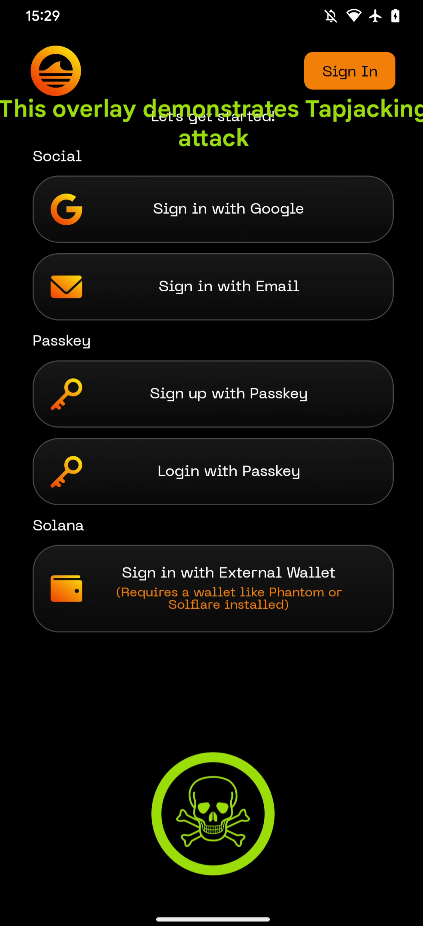
The code used to create the exploit application was from: https://github.com/dzmitry-savitski/tapjacker
Score
Recommendation
It is recommended to stop exporting the activity if possible. If the activity needs to be exported, configure the activity with android:filterTouchesWhenObscured="true" in the AndroidManifest to prevent exploitation of the vulnerability or require a minimum version 31.
Remediation Comment
SOLVED: The vulnerability was fixed by the SOL Strategies team by configuring the activity with android:filterTouchesWhenObscured="true" in the AndroidManifest and requiring a minimum version 31.
8.2 BACKEND - MISSING IMPORTANT SECURITY HEADERS
//
Description
The application lacks several important HTTP security headers, which are instrumental in enhancing the security posture of web applications by instructing browsers on how to behave when handling the site's content. The absence of these headers leaves the application vulnerable to various attack vectors, including Man-in-the-Middle (MITM) attacks, Cross-Site Scripting (XSS), clickjacking, and MIME-type sniffing.
Missing Security Headers:
Strict-Transport-Security: the lack of the HTTP Strict Transport Security (HSTS) header exposes the application to MitM attacks by allowing the use of insecure HTTP connections.
Proof of Concept
In the images below, it is possible to observe the security headers returned by the servers in the response:
https://mobile-api.orangefin.ventures/api/v1/delete-user: the server does not return the Strict-Transport-Security security header:
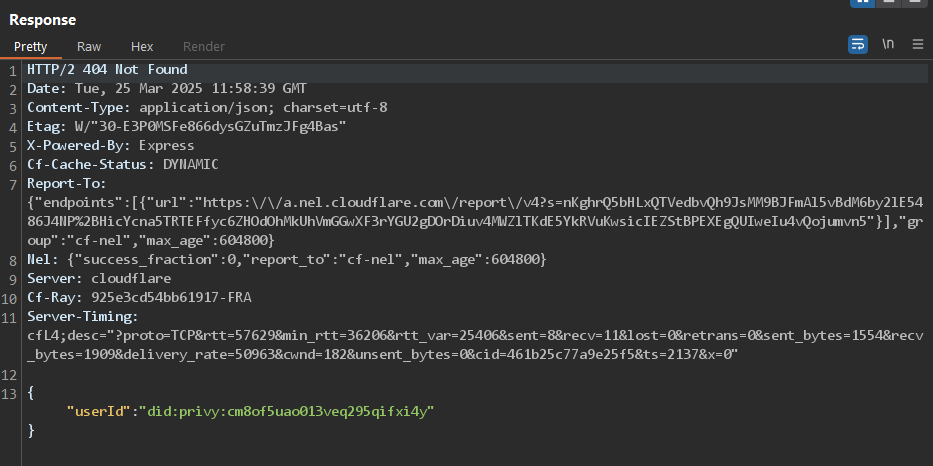
Score
Recommendation
It is recommended to implement the missing HTTP security headers with appropriate policies. Implementing these security headers will significantly enhance the security of the application by preventing various web-based attacks and ensuring safer interactions with the user's browser.
Remediation Comment
SOLVED: The vulnerability was fixed by the SOL Strategies team by adding Strict-Transport-Security security header.
References
8.3 ANDROID - LACK OF ANTI-HOOK ANTI-DEBUG MECHANISMS
//
Description
The application did not have any security features or mechanisms to prevent malicious actions, Anti Hook and Anti Debug mechanisms.
Proof of Concept
- Install Frida on the rooted phone (https://frida.re/docs/android/)
- Use the Objection Tool to investigate the Anti-Hook mechanisms in the application (https://github.com/sensepost/objection)
- Use the following command in the objection tool to investigate the rooted device.
objection -g <package-name> exploreLaunching the app with objection attached:
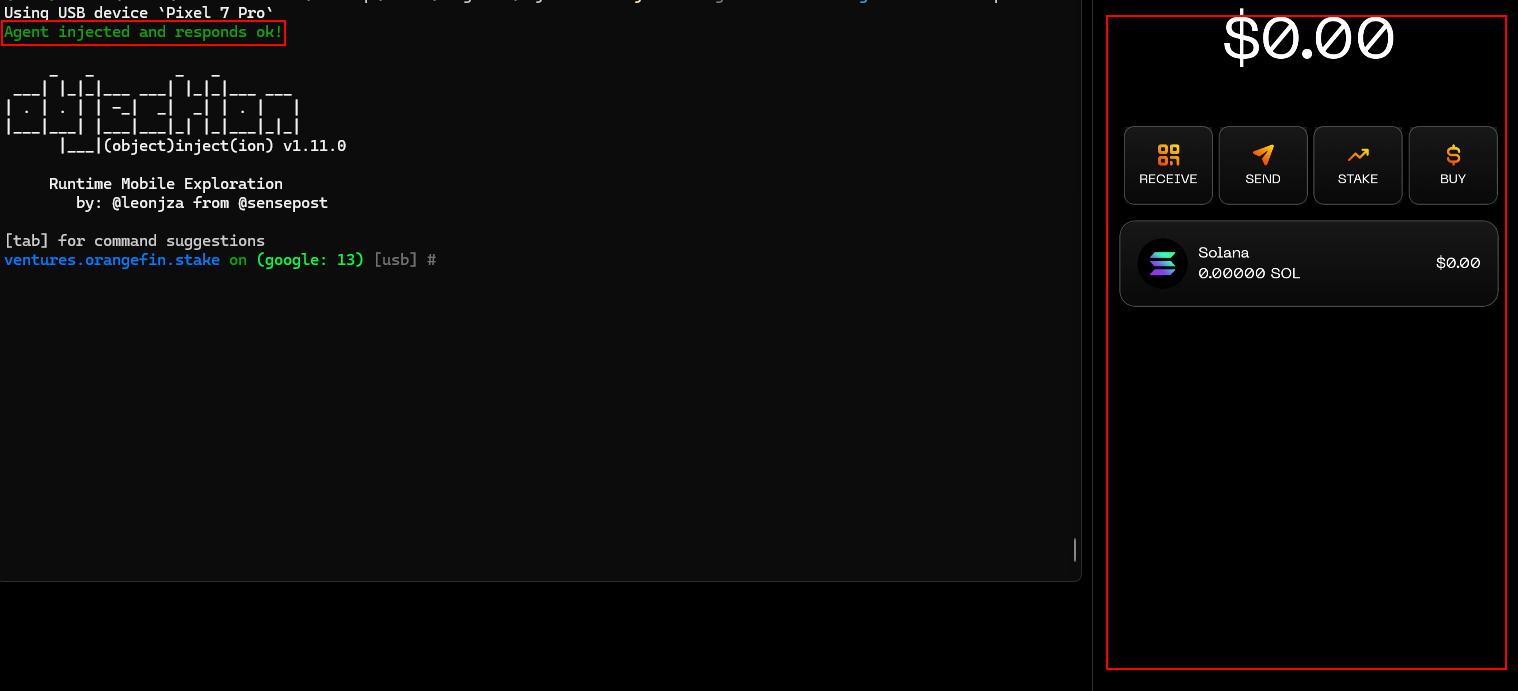
The application did not terminate; therefore the application did not have anti-hook or anti-tampering mechanisms.
Score
Recommendation
Anti-Debug, Anti-Hook and Integrity Check mechanism (completed in the native code), will protect against injection of various types of scripts into it, i.e., Frida Gadgets. The application should not allow modifications in its operation.
Remediation Comment
PARTIALLY SOLVED: A new alert was shown to the user when operating the app from a rooted device. The app can continue afterwards.
References
8.4 ANDROID - WEBVIEWS CAN LOAD UNRESTRICTED ORIGINS
//
Description
WebViews are allowed to load content from any origin, bypassing security restrictions. Allowing WebViews to load any origin means the app does not restrict which external domains can be loaded within its WebView, but it does not imply that the app arbitrarily loads these domains itself; rather, it opens the possibility for malicious content to be loaded if able to be exploited by an attacker.
Proof of Concept
Edit a web page loaded by the app by using a intercepting proxy. Then, for example, add a link pointing to another domain. By following that domain, the WebView does not restrict the domains that can be loaded.
Observe the app WebView loading the Halborn web page:
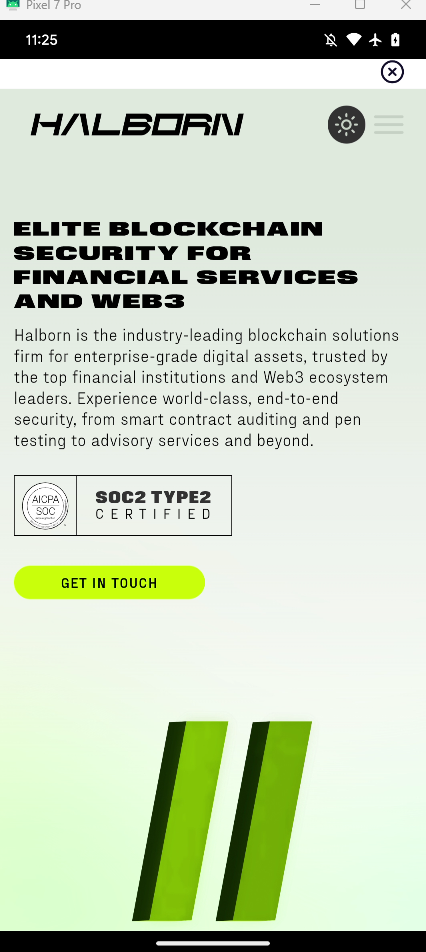
Score
Recommendation
Implement strict origin whitelisting within the WebView by using shouldOverrideUrlLoading() to restrict which URLs the WebView can load.
Remediation Comment
FUTURE RELEASE: The SOL Strategies team will solve this issue in a future release.
8.5 IOS - LACK OF JAILBREAK DETECTION MECHANISM
//
Description
Anti-jailbreak detection mechanisms were not implemented in the iOS application. These mechanisms could help mitigate reverse engineering, application modification, and the installation of unauthorized versions of the mobile application to some extent. While these measures may not completely stop a determined adversary, they can still play a critical role in deterring attacks and increasing the effort required to successfully compromise the app. Implementing jailbreak detection can provide an additional layer of security by detecting unauthorized access to the device, helping to safeguard sensitive data and app integrity.
Proof of Concept
Check the app running in a jailbroken device:
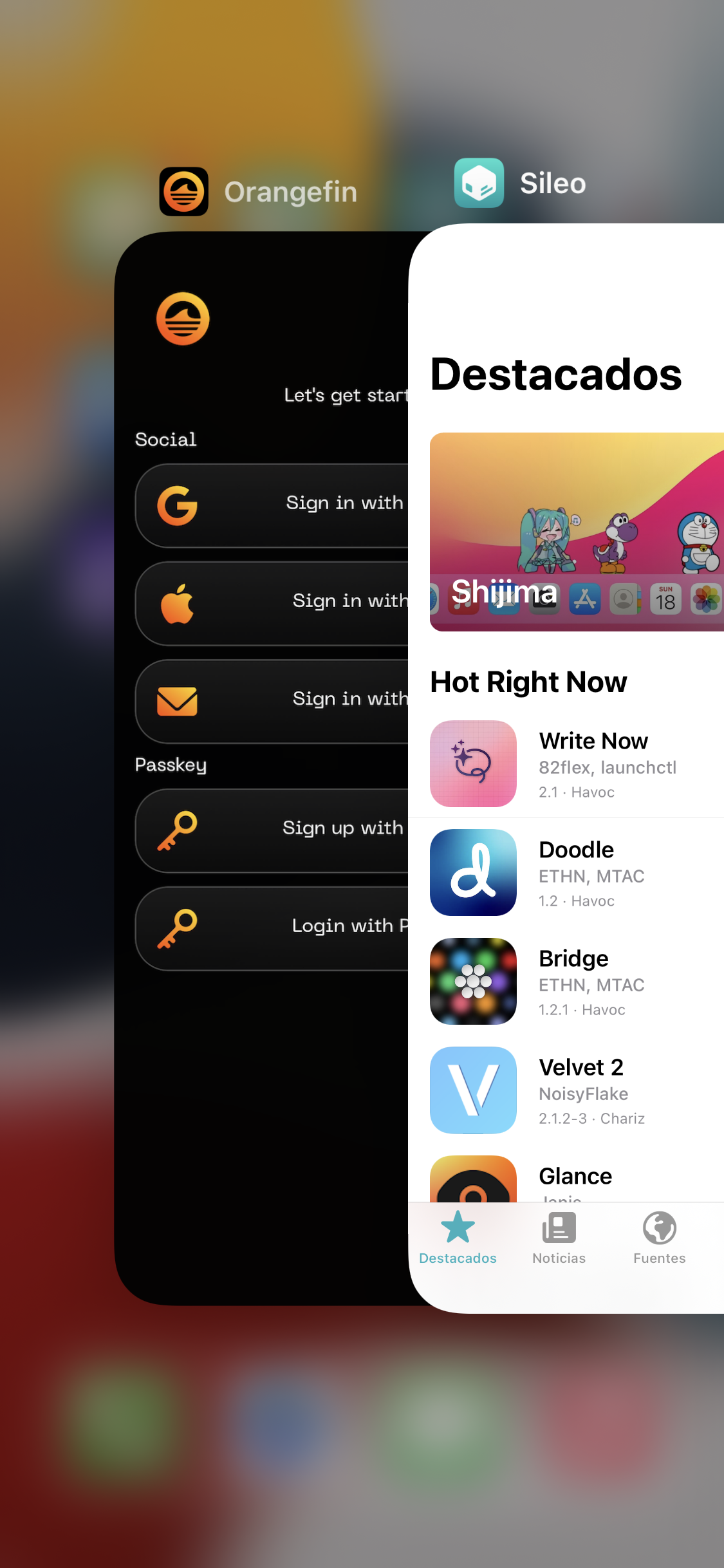
Score
Recommendation
As a security best practice, it is recommended to implement a mechanism to check the jailbroken status of the iOS device. This can be done either manually by developing a custom solution or by using pre-built libraries designed for this purpose. Jailbreak detection can involve searching for commonly known files and directories associated with jailbreaking, checking file system permissions, and identifying common jailbreak tools like Cydia, Substrate, or OpenSSH, for example. Implementing such a mechanism helps to detect tampered devices and mitigate potential security risks arising from jailbreaking.
Remediation Comment
FUTURE RELEASE: The SOL Strategies team will solve this issue in a future release.
8.6 IOS - LACK OF ANTI-HOOK ANTI-DEBUG MECHANISMS
//
Description
Anti-debug mechanisms are security measures implemented within applications to deter or prevent reverse engineers and attackers from using debugging tools to analyze the app's behavior, code, and data. Debugging allows an attacker to pause the application's execution, inspect its state, modify its memory, and step through its instructions. This capability could lead to the discovery of sensitive information, bypassing of security features, or even the introduction of malicious behavior.
Crypto wallets are prime targets for attackers due to the financial value they protect. Without anti-debug mechanisms, the wallet application becomes an accessible for hackers, providing them a clear path to decipher its workings, extract cryptographic keys, and compromise the user's digital assets. Implementing anti-debug features ensures that the wallet's integrity remains intact and that users' assets are safeguarded from unauthorized access or manipulation.
Proof of Concept
Attach a binary instrumentation tool, such as Objection, to the running application:
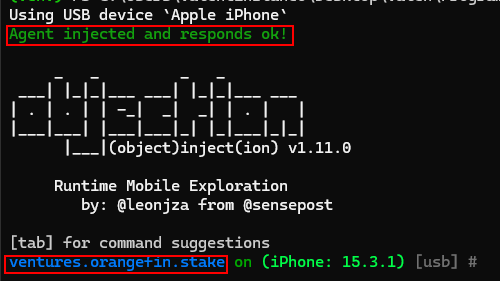
Score
Recommendation
For applications dealing with critical data or operations, it is crucial to implement robust anti-debug mechanisms. These measures can include detecting debugging tools, interrupting the debugging process, obfuscating code, or even terminating the application when a debugging attempt is detected. By incorporating these mechanisms, the application can significantly reduce its vulnerability to reverse engineering attempts and potential exploits.
Remediation Comment
FUTURE RELEASE: The SOL Strategies team will solve this issue in a future release.
8.7 IOS - SENSITIVE DATA LOGGED IN CACHE
//
Description
The iOS SDK's NSURLSession framework stores data such as HTTP requests and responses in the Cache.db* database by default. If sensitive data, such as API keys or auth tokens, are cached in clear text, it can be accessed and stolen by an attacker.
The iOS application stored sensitive information related to user's login authentication tokens and data in cache.db in clear text. The encrypted HTTPs based traffic was cached and stored in cache.db file in clear text.
Proof of Concept
1. To find the cached information, open the data directory of the app (/var/mobile/Containers/Data/Application/<UUID>)
2. Go to /Library/Caches/<Bundle Identifier>
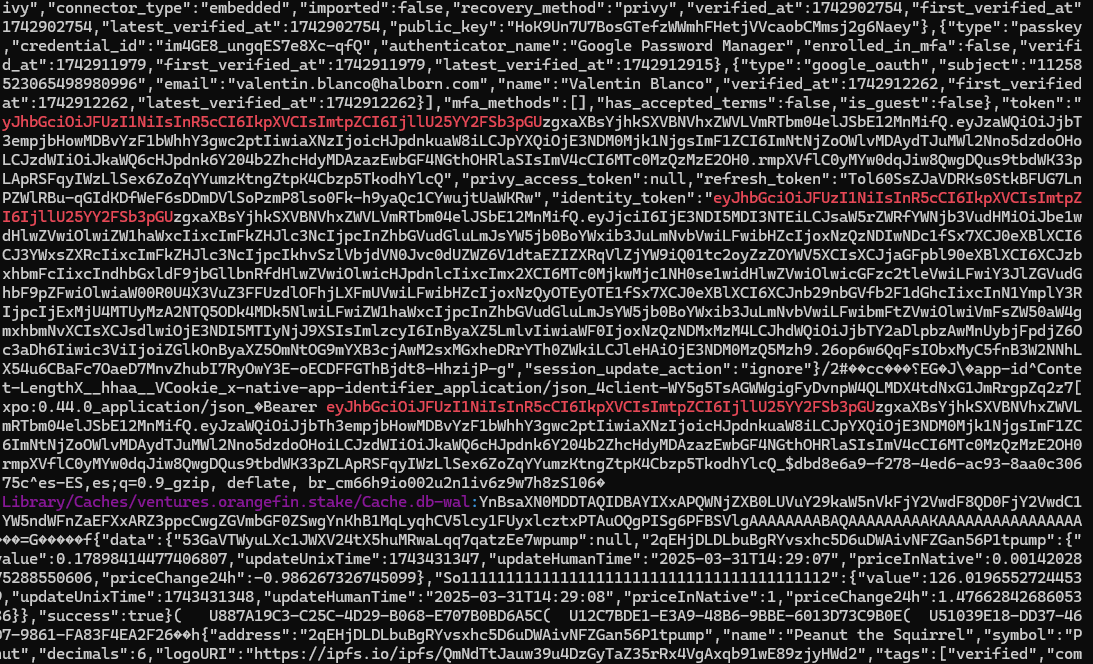
Score
Recommendation
Add "no-cache, no-store" headers in the web server response, which prevents all types of native HTTP frameworks' servers from caching the requests. Additionally, sensitive information, such as API keys and auth tokens, should never be stored in clear text in the cache.
Developers should review their iOS applications and ensure that sensitive data is not stored in clear text in the cache. If sensitive data needs to be cached, it should be encrypted and stored securely in the Keychain or other secure storage mechanisms provided by iOS.
Remediation Comment
FUTURE RELEASE: The SOL Strategies team will solve this issue in a future release.
References
8.8 IOS - WEBVIEWS CAN LOAD UNRESTRICTED ORIGINS
//
Description
WebViews are allowed to load content from any origin, bypassing security restrictions. Allowing WebViews to load any origin means the app does not restrict which external domains can be loaded within its WebView, but it does not imply that the app arbitrarily loads these domains itself; rather, it opens the possibility for malicious content to be loaded if able to be exploited by an attacker.
Proof of Concept
Edit a web page loaded by the app by using a intercepting proxy. Then, for example, add a link pointing to another domain. By following that domain, the WebView does not restrict the domains that can be loaded.
Observe the app WebView loading the Halborn web page:

Score
Recommendation
Implement strict URL origin whitelisting in iOS WebViews by using the WKNavigationDelegate to control which URLs are allowed to load.
Remediation Comment
FUTURE RELEASE: The SOL Strategies team will solve this issue in a future release.
8.9 ANDROID - FINGERPRINT AUTHENTICATION BYPASS
//
Description
The application can use biometric controls for the authentication process while is enabled.
During local authentication, an app authenticates the user with the credentials stored locally on the device. In other words, the user “unlocks” the app or some inner layer of functionality by providing a PIN, password or valid biometrics such as face or fingerprint, that are verified by referencing local data. Generally, this is done so that users can more conveniently resume an existing session with a remote service or as a means of step-up authentication to protect some critical function.
In most of the Android cases, this bypass can be achieved because of a lack of controls on BiometricPrompt class, called at the moment of the authentication. This class implements the authenticate method, which is implemented using one of the following schemas:
public void authenticate (BiometricPrompt.CryptoObject crypto,
CancellationSignal cancel,
Executor executor,
BiometricPrompt.AuthenticationCallback callback)
public void authenticate (CancellationSignal cancel,
Executor executor,
BiometricPrompt.AuthenticationCallback callback)This method uses an AuthenticationCallback which is called when the OS scans a fingerprint or face. The second method uses CryptoObject object at the time of managing the callback onAuthenticationSucceed. In most of the cases, a bypass exists because of a misuse of this crypto object. In this specific case, it appears that the crypto object is missing, since it is being used in the first function prototype. This authentication process relies uniquely on the calling of the callback but not in the check, decrypt, and use of the crypto object. If onAuthenticationSucceed is called, then the app understands that it must be a successful authentication process.
Note: Frida has been used to bypass Biometric Authentication. Our goal is to hook the response that the native fingerprint-reading function gives to the application and alter its value so that the application believes we succeeded.
Proof of Concept
1. Victim user enable the fingerprint for security reason.
2. Malicious actor run the frida attached to the current PID:
frida -U -p <PID> -l fingerprint-bypass.js
3. The fingerprint is successfully bypassed with the script from Frida.
4. Wallet application account can be accessed without using the fingerprint.
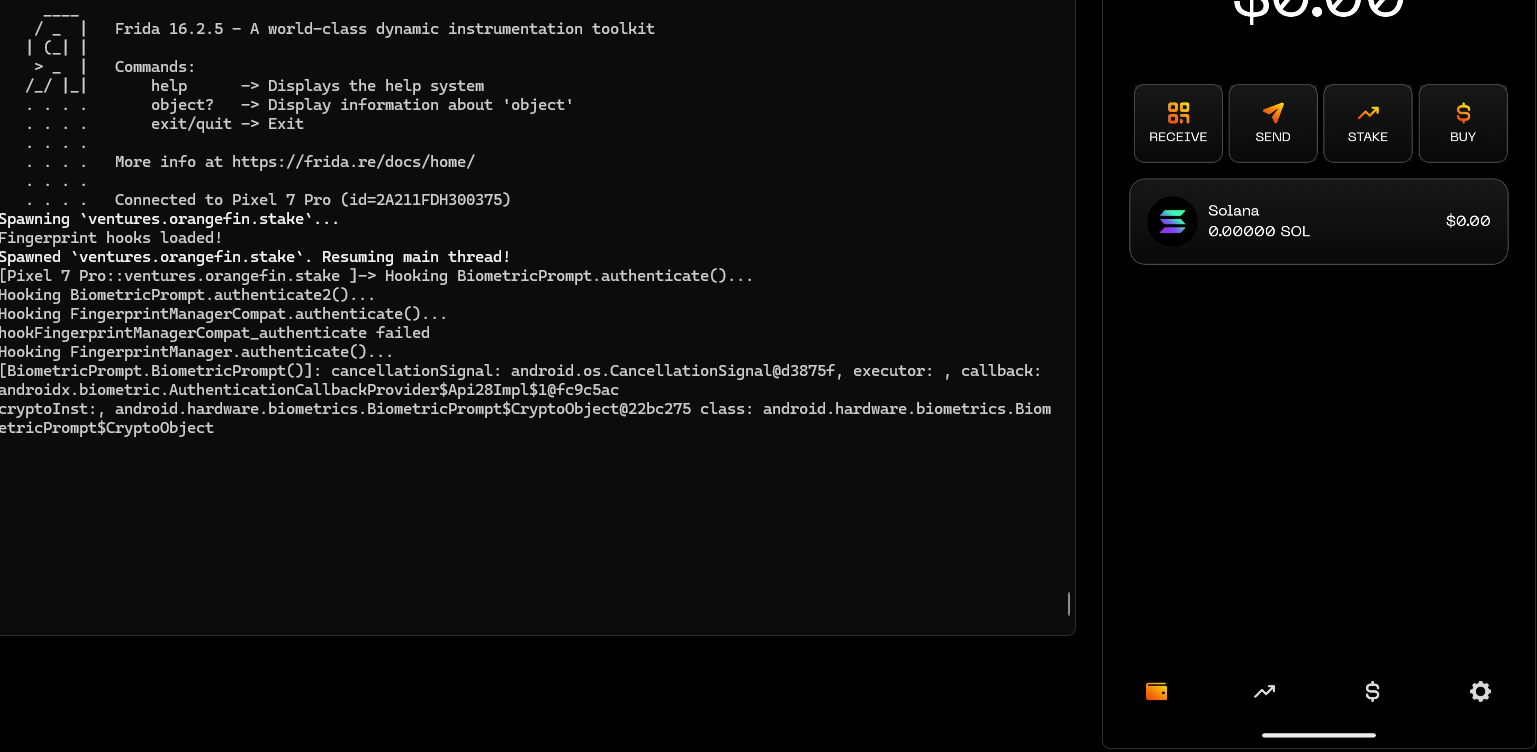
Score
Recommendation
Use the second overload of the authenticate method, using a crypto object to decrypt some asymmetric or symmetric key stored on the device and use that key to allow access or show (decrypt) mnemonic phrase:
1. Initialize Crypto object using a secure Keystore key created with setInvalidatedByBiometricEnrollment set to True
2. Create CryptoObject using the initialized object from step 1.
3. Make BiometricPrompt.AuthenticationCallback.onAuthenticationSucceeded uses crypto object for decrypting the critical app values, such as a mnemonic or a session key.
Furthermore, Anti-Hook, Anti-Debug and Root detection mechanisms will prevent a feature from being hooked. This can be done in one of the following ways:
Frida detection should be added to the application. The implementation must be completed with Custom Root detection mechanisms.
Use SafetyNet, Firebase and other third-party frameworks to detect hooking or rooted devices
Remediation Comment
PARTIALLY SOLVED: The app could still be opened, but the main entrypoint would not load unless fingerprint unlocked. The vulnerability has lowered severity because of this.
References
8.10 ANDROID - LACK OF RE-AUTHENTICATION WHEN NEW FINGERPRINT ADDED
//
Description
The vulnerability allows new fingerprints to be added to the system without requiring re-authentication from the original user, potentially enabling unauthorized access. This weakens the integrity of biometric authentication, as an attacker with brief access to the device could register their own fingerprint and later gain unrestricted entry.
Proof of Concept
Add a new fingerprint to the system after the fingerprint lock has been activated on the app. Then, the app can still be unlocked with this new fingerprint.
Score
Recommendation
Implement a re-authentication process whenever a new fingerprint is added, requiring the original user's biometric data to verify their identity.
Remediation Comment
FUTURE RELEASE: The SOL Strategies team will solve this issue in a future release.
8.11 BACKEND - ENDPOINT PUBLICLY AVAILABLE
//
Description
An endpoint that is not protected by an app secret key is vulnerable to unauthorized access, allowing anyone to make API calls without proper authentication. This lack of protection can lead to unauthorized modifications, or abuse of the system. Ensuring that sensitive endpoints are secured with an app secret key or other authentication methods is important for maintaining the integrity and security of the application.
Proof of Concept
Observe that the endpoint https://mobile-api.orangefin.ventures/api/v1/delete-user can be called publicly without any measures:
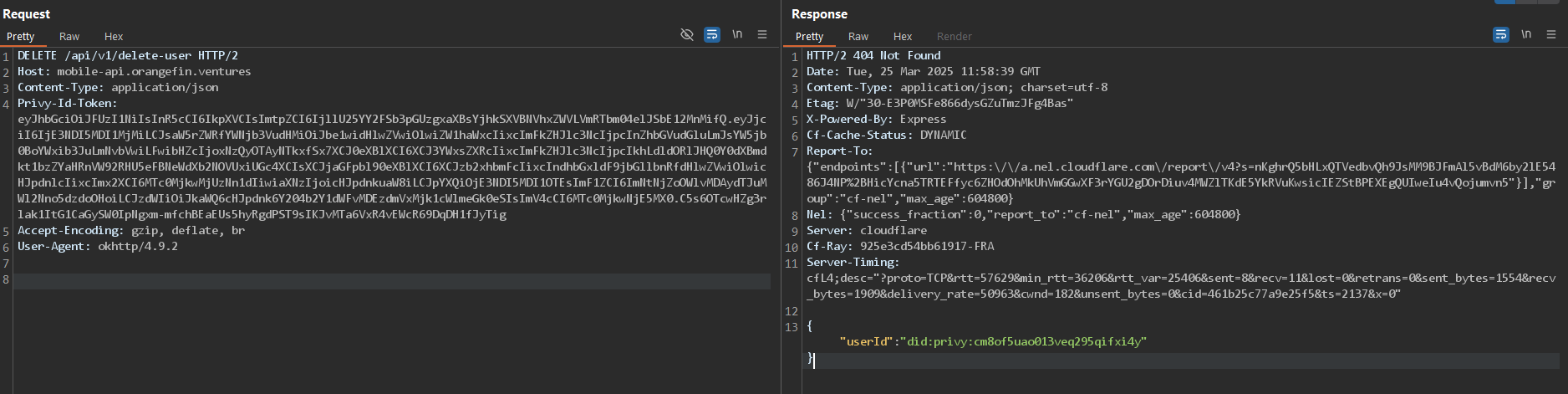
Score
Recommendation
Ensure that all sensitive API endpoints are protected by app secret keys.
Remediation Comment
SOLVED: The vulnerability was fixed by adding a secret key needed to perform requests to the endpoint.
8.12 IOS - ATS WEAK CONFIGURATION
//
Description
The iOS app allows insecure connections by disabling ATS protections. This can expose sensitive data to interception, Man-in-the-Middle (MitM) attacks, and other security risks.
Proof of Concept
Observe the application Info.plist:
<key>NSAppTransportSecurity</key>
<dict>
<key>NSAllowsArbitraryLoads</key>
<true/>
</dict>Score
Recommendation
Ensure ATS is fully enforced by allowing only HTTPS connections. Avoid disabling ATS exceptions unless absolutely necessary.
Remediation Comment
SOLVED: The vulnerability was fixed by the SOL Strategies team by allowing only HTTPS connections
8.13 ANDROID - LACK OF CERTIFICATE PINNING
//
Description
Certificate pinning is the process of associating the backend server with a particular X.509 certificate or public key, instead of accepting any certificate signed by a trusted certificate authority (CA). After storing ("pinning") the server's certificate or public key, the mobile app will subsequently connect only to the known server. Withdrawing trust from external CAs reduces the attack surface (after all, there are many cases of CAs being compromised or tricked into issuing certificates to impostors).
The certificate can be pinned and hardcoded in the app or retrieved at the time the app first connects to the backend. In the latter case, the certificate is associated ("pinned" to) the host when the host is first seen. This alternative is less secure because attackers intercepting the initial connection can inject their certificates.
The target application has not correctly implemented SSL pinning when establishing a trusted connection between the mobile applications and the back-end web services. Without enforcing SSL pinning, an attacker could man-in-the-middle the connection between mobile applications and back-end web services. This allows an attacker to sniff user credentials, session ID, etc. Certificate pinning is used in modern applications to prevent users from intercepting and analyzing HTTP traffic. Using this method, an application can verify the server's certificate and, in case there is a Man-in-The-Middle, not trust any other certificate than the one stored as default. There are many ways to perform this security countermeasure, and taking it in place does not ensure that a motivated attacker will be able to bypass it in time, but it does represent the first wall of defense against HTTP attacks.
Proof of Concept
In the following image, interception of the app communications can be seen:
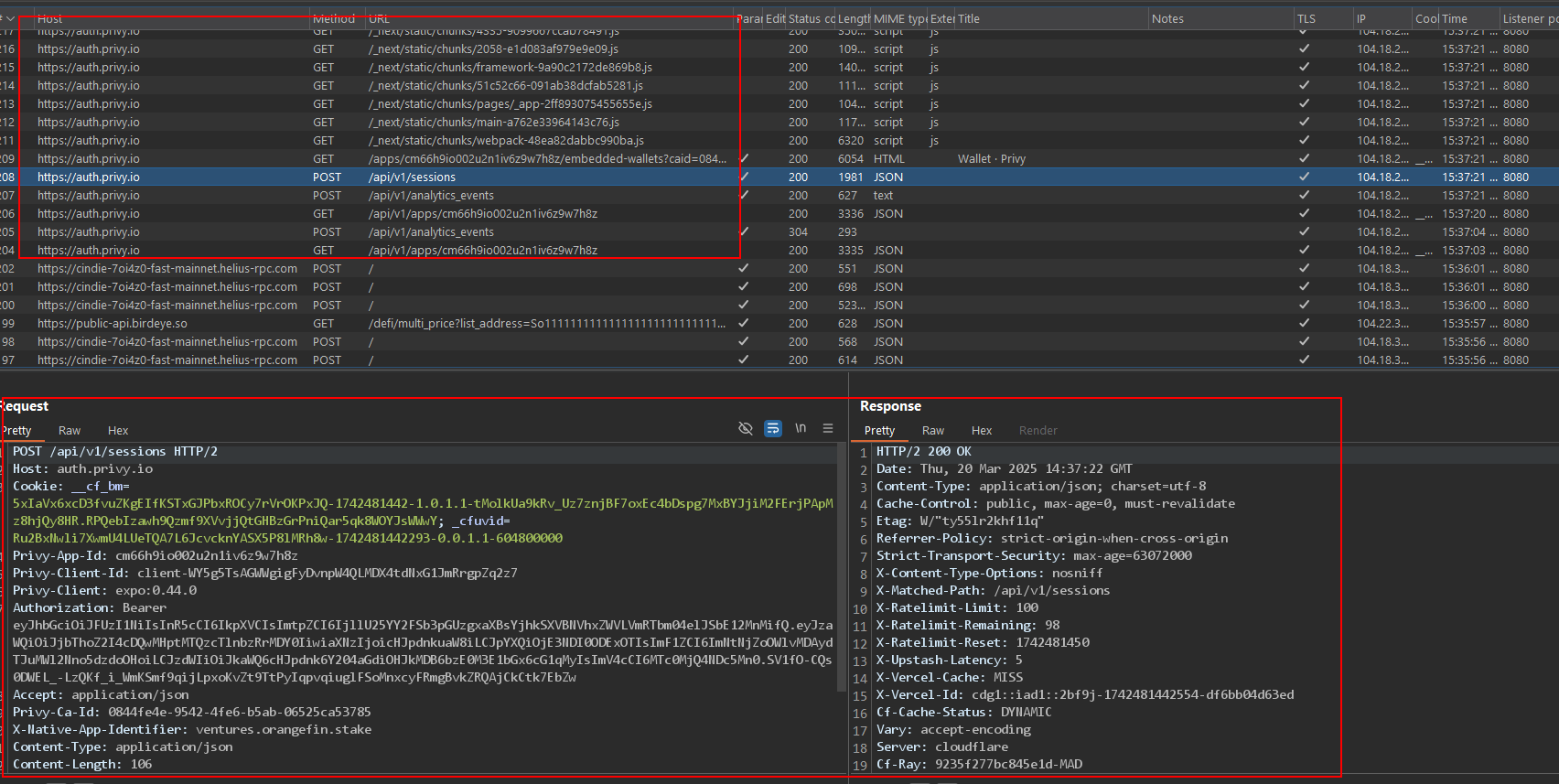
Score
Recommendation
The application should implement a certificate pinning to only trust known certificates, to prevent as much as possible attackers with high privileges over the device to capture the traffic.
Remediation Comment
FUTURE RELEASE: The SOL Strategies team will solve this issue in a future release.
References
8.14 ANDROID - APPLICATION ALLOWS DATA BACKUP
//
Description
The mobile application is found to be allowing data backups, as indicated by the android:allowBackup="true" setting in the AndroidManifest.xml file. This can lead to potentially sensitive information being exposed if the backup data is mishandled or accessed by malicious parties.
Proof of Concept
The application's data backup setting is configured to permit data backups. This can lead to the unintended exposure of sensitive data if the backup is not securely stored or if it is shared across different contexts that have varying security levels:
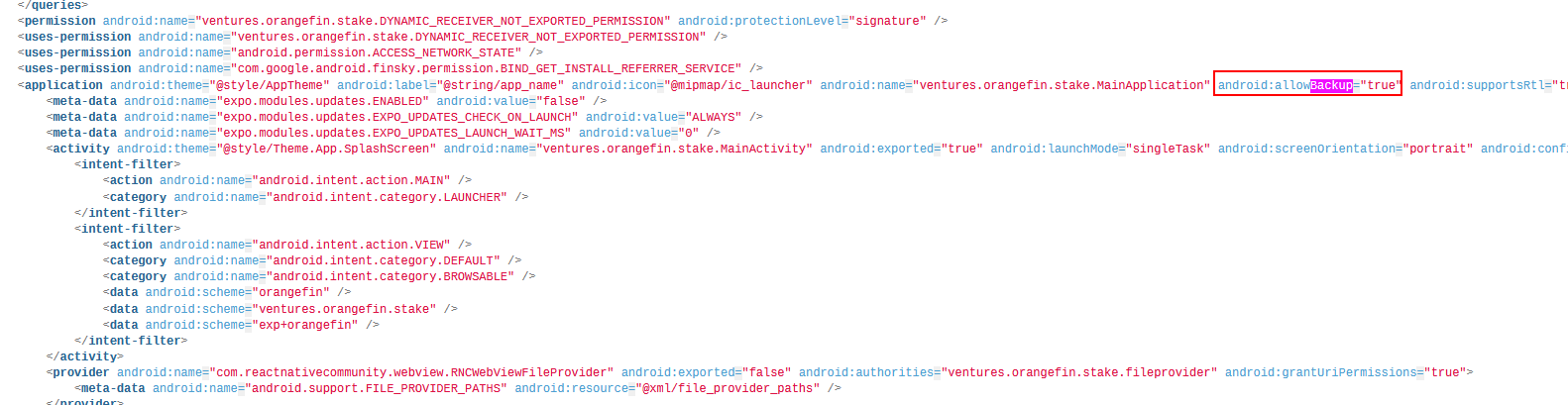
Score
Recommendation
Indicate the android:allowBackup="false" setting in the AndroidManifest.xml file.
Remediation Comment
SOLVED: The vulnerability was fixed by the SOL Strategies team by disallowing backups of the app.
8.15 ANDROID - LACK OF ROOT DETECTION MECHANISM
//
Description
Anti-root mechanisms were used in the Android applications. However, these mechanisms can help mitigate reverse engineering, application modification, and unauthorized versions of mobile applications to some extent, but few if any will be completely successful against a determined adversary. However, they can be used as part of a defense-in-depth strategy that seeks to minimize the impact and likelihood of such an attack, along with binary patching, local resource modification, method hooking, method swizzling, and heap modification.
Proof of Concept
Check the app running in a rooted device:
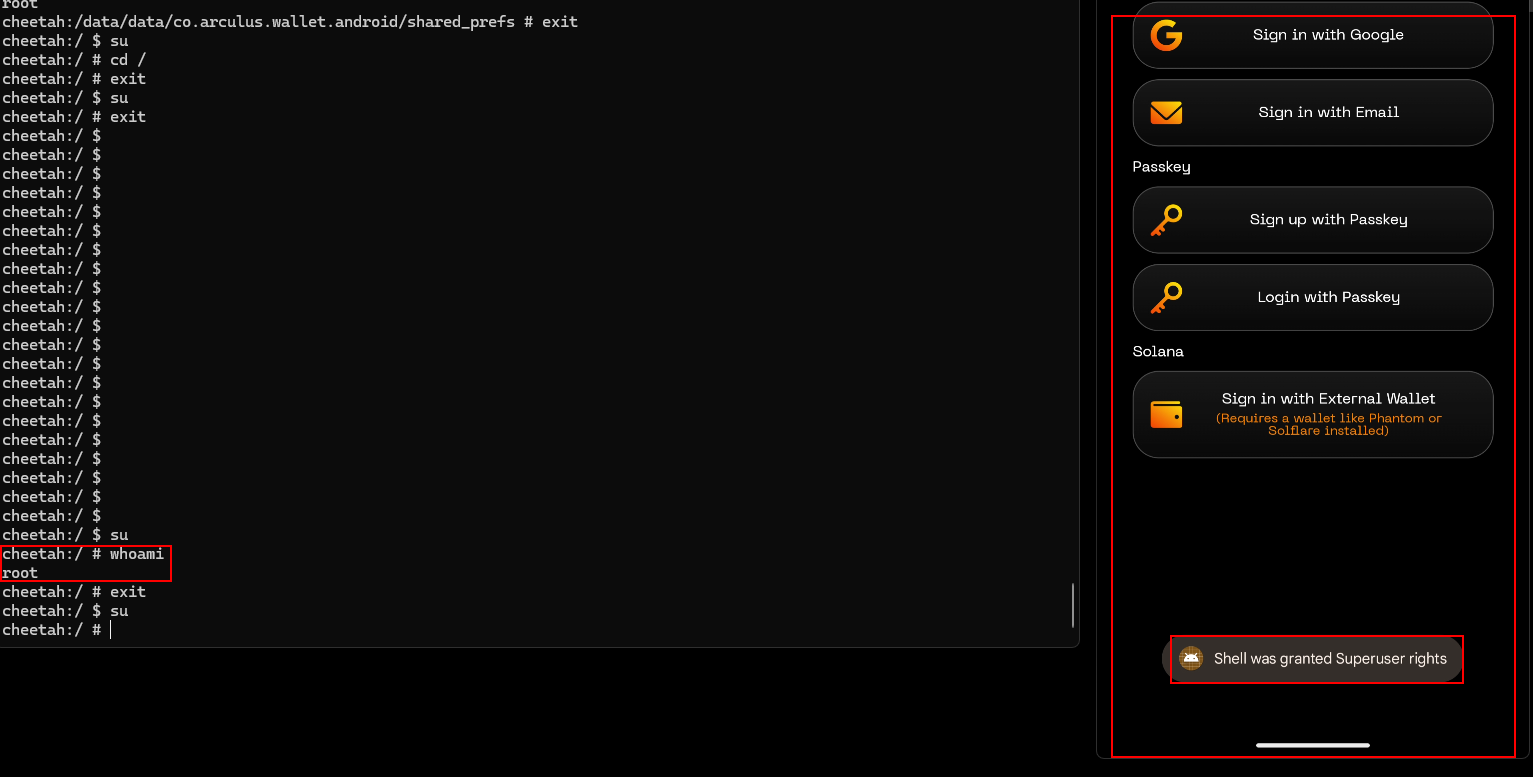
BVSS
Recommendation
As a security best practice, it is recommended to implement a mechanism to check the rooted status of the mobile device. This can be done either manually by implementing a custom solution or using libraries already built for this purpose. This can be done by searching for commonly known files and locations, checking file permissions and attempting to find common rooting services like SuperSU, Magisk or OpenSSH, for example.
Remediation Comment
PARTIALLY SOLVED: A new alert was shown to the user when operating the app from a rooted device. The app can continue afterwards.
References
8.16 IOS - CERTIFICATE PINNING BYPASS
//
Description
Certificate pinning is a security measure that involves hardcoding the certificate or public key of a known server into the client application to prevent Man-in-the-Middle (MitM) attacks. This measure ensures that the client establishes connections only with the designated server, even in the presence of a seemingly valid certificate from a trusted Certificate Authority (CA).
Bypassing this security control can be achieved through various methods, such as exploiting vulnerabilities in the client-side implementation of pinning, manipulating the mobile device environment (e.g., root or jailbreak exploits), or leveraging control over a root CA to issue deceptive certificates. Flaws in the implementation of pinning, such as inadequate validation of the certificate chain, reliance on intermediate CAs, or insufficient coverage across all communication channels, further exacerbate the risk. This bypass can lead to successful MitM attacks, allowing attackers to intercept, modify, or redirect data transmitted over supposedly secure connections.
Proof of Concept
Launch the app with SSL Kill Switch 3 enabled and inspect the network activity:
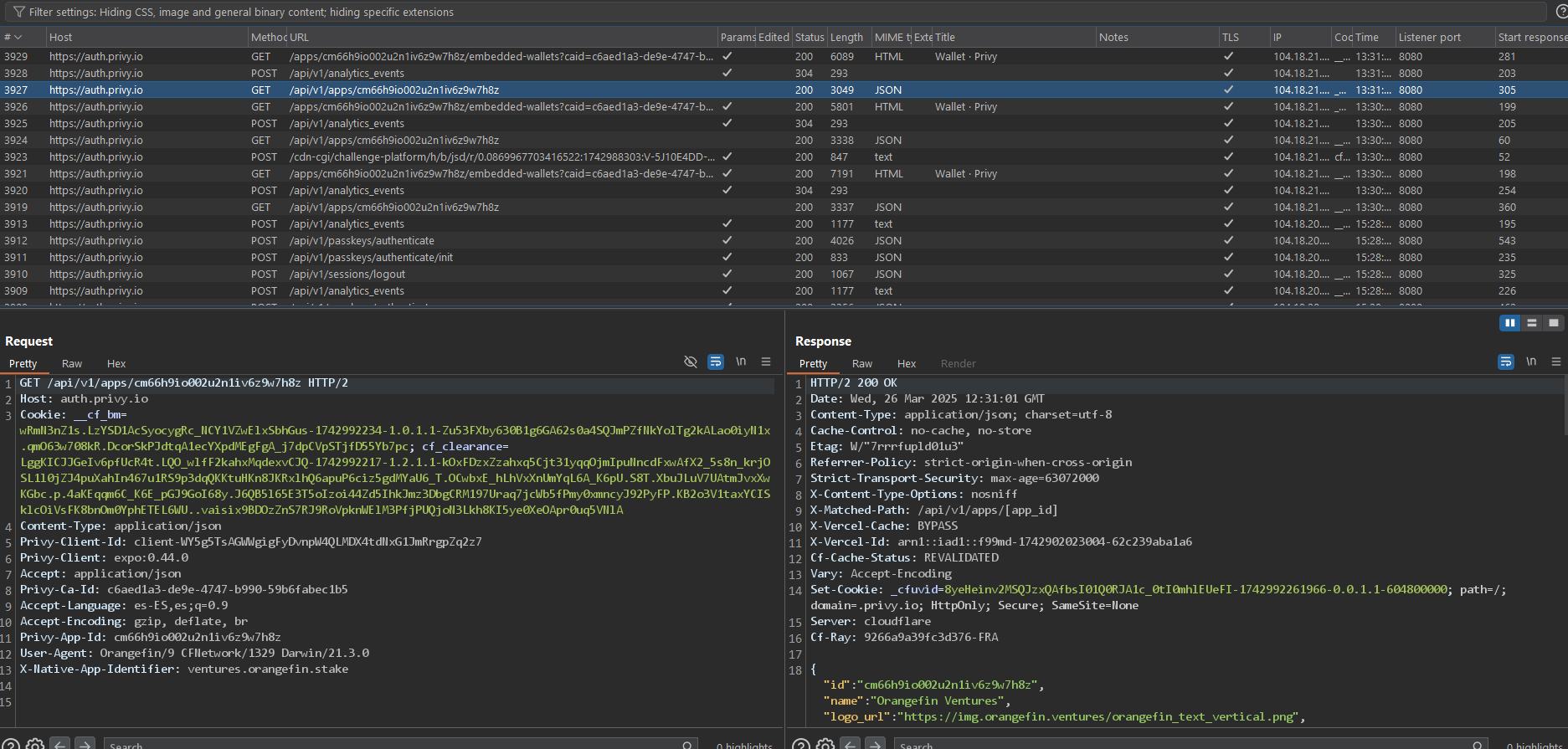
Score
Recommendation
- Robust implementation of certificate pinning: ensure that certificate pinning is correctly and securely implemented. This involves pinning the server's certificate or public key directly within the application, rather than relying solely on the Certificate Authority (CA). This approach helps prevent Man-in-the-Middle (MitM) attacks even if a CA is compromised.
- Regular updates and management of pinned certificates: regularly update the pinned certificates in your application. This is crucial to respond to potential changes in the server's certificates and to manage the expiry of certificates. A process should be in place to update these certificates with minimal disruption to the application's functionality.
- Multi-layered security approach: do not rely solely on certificate pinning for security. Implement a layered security approach that includes SSL/TLS, strong authentication and authorization mechanisms, input validation, and encryption of sensitive data both in transit and at rest.
- Compliance with best practices: follow industry best practices and guidelines for secure communication and certificate handling. Regularly review and update your practices in line with evolving security standards and threats.
Remediation Comment
FUTURE RELEASE: The SOL Strategies team will solve this issue in a future release.
Halborn strongly recommends conducting a follow-up assessment of the project either within six months or immediately following any material changes to the codebase, whichever comes first. This approach is crucial for maintaining the project’s integrity and addressing potential vulnerabilities introduced by code modifications.
Table of Contents
- 1. Summary
- 2. Introduction
- 3. Assessment summary
- 4. Test approach and methodology
- 5. Risk methodology
- 6. Scope
- 7. Assessment summary & findings overview
- 8. Findings & Tech Details
- 8.1 Android - tapjacking
- 8.2 Backend - missing important security headers
- 8.3 Android - lack of anti-hook anti-debug mechanisms
- 8.4 Android - webviews can load unrestricted origins
- 8.5 Ios - lack of jailbreak detection mechanism
- 8.6 Ios - lack of anti-hook anti-debug mechanisms
- 8.7 Ios - sensitive data logged in cache
- 8.8 Ios - webviews can load unrestricted origins
- 8.9 Android - fingerprint authentication bypass
- 8.10 Android - lack of re-authentication when new fingerprint added
- 8.11 Backend - endpoint publicly available
- 8.12 Ios - ats weak configuration
- 8.13 Android - lack of certificate pinning
- 8.14 Android - application allows data backup
- 8.15 Android - lack of root detection mechanism
- 8.16 Ios - certificate pinning bypass
// Download the full report
Mobile App iOS & Android Blackbox
* Use Google Chrome for best results
** Check "Background Graphics" in the print settings if needed
